Microsoftteams has practical uses specifically for law firms. Learn how to best use it to manage cases, clients, schedules, deadlines and dockets.
Microsoft Teams: Law Firm Practical Uses

Why You Need To Watch Out
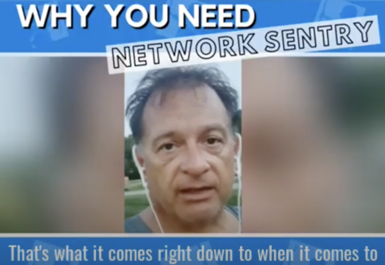
No one is looking at us.
A common thought you have when you don’t want to spend any more on network security.
It’s completely understandable. No one wants to spend money on security. Who would?
But would you rather give a hacker $100,000? How about $50,000? Or even $25,000? These are absolutely REAL ransom amounts you could have to pay.
IT Shouldn’t Decide Security Policy
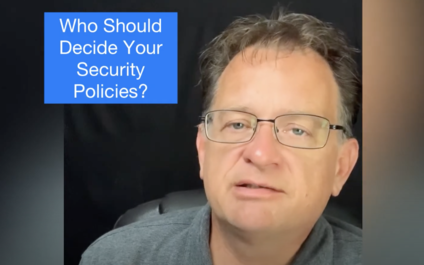
Should outsourced IT determine your firm’s security policies?
Only if …
someone specifically trained can review your “risks” based off an actual risk assessment.
Most IT guys are not trained this way.
IT should have input and be the mechanism that implements the technology aspects of policies.
Microsoft Teams vs Zoom

Everyone wants to compare #microsoftteams to Zoom but it’s like comparing a 2020 Corvette to a 1970 Firebird.
❤️ me some vintage Firebird but not when I’m looking for features. If I just want to do meetings and nothing else then Zoom is simple and nice to drive.
Teams & Channels: 30 Minute Microsoft Teams Deep Dive

💯Learn why Microsoft Teams is called "Teams".
This Deep Dive will cover the power of "Teams" & "Channels".
But do not misunderstand, "Teams" is a powerful feature within Microsoft Teams.
In this session on Microsoft Teams we'll hit on:
1) What Teams/Channels are and how to use/organize them
2) Posts & Files Tabs within Channels
3) How/What other Tabs you can add and why you would want to
4) Private Channels that External Company users can securely access
We will use a slow and steady pace with ample time for questions during and after (in our Post-Show Show)
⭐To Join the Exclusive Post-Show Show session, join No Law Firm Left Behind for the link: https://www.
30 Minute Microsoft Teams Deep Dive-Part 2 | No Law Firm Left Behind Live!

With overwhelming response to our "30 Teams Tricks In 30 Minutes" and "ALA Webinar: Microsoft Teams: Much More Than Just Helping Remote Staff Stay Connected", the consistent comment was that too much was packed into the time we had.
******So we're doing 3-part series on Microsoft Teams separating:
Internal Chats/Meetings, External Meetings
Teams/Channels
Collaboration/Planner/Forms & Add-ins
Each will be covered at a slow and steady pace with ample time for questions during and after (in our post-livestream)
For post-Livestream info, join No Law Firm Left Behind here: https://www.
30 Minute Microsoft Teams Deep Dive – Part 1| No Law Firm Left Behind Live!

With overwhelming response to our "30 Teams Tricks In 30 Minutes" and "ALA Webinar: Microsoft Teams: Much More Than Just Helping Remote Staff Stay Connected", the consistent comment was that too much was packed into the time we had.
******So we're doing 3-part series on Microsoft Teams separating:
1) Internal Chats/Meetings, External Meetings
2)Teams/Channels
3)Collaboration/Planner/Forms & Add-ins
Each will be covered at a slow and steady pace with ample time for questions during and after (in our post-livestream)
With the looming potential of similar forced lock-downs or circumstantial lock-downs like school closings causing the need for a work-from-home relapse, Dave, Vinny and Jim discusses what you shouldn’t be without this go-round.
30 Minute Microsoft Teams Deep Dive – Part 1 | No Law Firm Left Behind Live!

With overwhelming response to our "30 Teams Tricks In 30 Minutes" and "ALA Webinar: Microsoft Teams: Much More Than Just Helping Remote Staff Stay Connected", the consistent comment was that too much was packed into the time we had.
******So we're doing 3-part series on Microsoft Teams separating:
Internal Chats/Meetings, External Meetings
Teams/Channels
Collaboration/Planner/Forms & Add-ins
Each will be covered at a slow and steady pace with ample time for questions during and after (in our post-livestream)
With the looming potential of similar forced lock-downs or circumstantial lock-downs like school closings causing the need for a work-from-home relapse, Dave, Vinny and Jim discusses what you shouldn’t be without this go-round.
30 Microsoft Teams Tricks in 30 Mins | No Law Firm Left Behind Live!

Learn 30 Microsoft Teams Tricks in 30 mins. Dave and Jim have been Teams evangelists since day one. During the COVID quarantines we setup Teams for 300+ law firm users in multiple firm.
This will be a preview Jim’s ALA webinar on 7/15.
Not using Teams, this will be a great way to evaluate it and ask questions from law firm experts.
Best Ways To Avoid COVID Hackers

If you don’t stop screwing this up COVID-19 hackers will make your quarantine seem like a catnap.
#lawfirms #nolawfirmleftbehind

